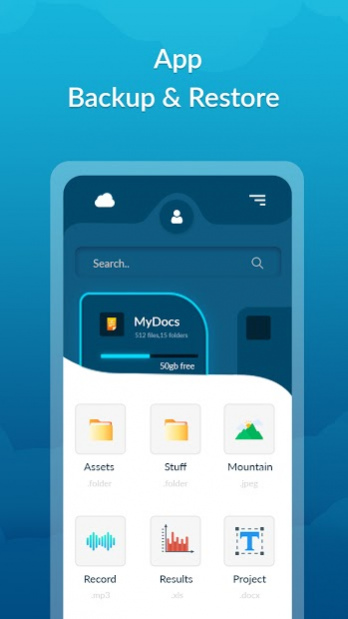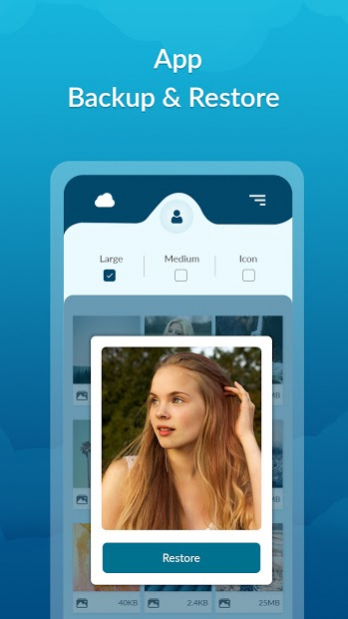Apps Backup – Restore Pro & Share APK 2020 1.0
Paid Version
Publisher Description
App Backup Restore - Transfer can Backup & Restore apk files of apps that are not frequently used to save storage of phone. Easiest Backup & Restore multi versions to avoid unnecessary updates. Backup & Restore Personal data for safety. iCloud Backup & Restore for data security. Transfer & Share APK files between Android devices.
APK backup Restore permits user To extract Apk From the put in or System apps, it'll help to send and share Your Apps To your friends, NO Root needed, simply install the app and take Backup or restore Your choose Apps .
Apps Backup & Phone Booster give you the fastest way to Backup & Restore to all your Installed app, without Internet.
Before Formatting OR Factory Data Reset simply take all the backup of installed app & Store them on on your PC, Mail, Drive & reinstall them directly from there, this can save a lot amount of your mobile data depending on your Phone.
Apk Backup is an App Backup & Restore app used to backup and restore apps for android.
You can save space of your phone by backup and remove some apps that are not frequently used.
App Backup & Restore is a elegant and powerful app to back up your Android applications to your phone memory or SD card and restore them whenever you want.
Sometimes it happens when you delete accidently a photo from your phone, and start looking for a good tool that can restore it for you can bring you a headache. To solve this problem all what you have to do is the download recovers data recovery for android and let it scan your entire phone’s internal and external memory.
All Backup and Restore: - Worried about Mobile Phone data, contacts, call logs, SMSs, Applications, bookmark browser history, calendar and call recorder. Here is the solution to all your problems.
Features:
⌛ Backup & Restore to phone memory in default
⌛ Batch backup in SD Card
⌛ Send apk file by email
⌛ Restore Apps from SD card
⌛ Restore Apps from Google Drive
⌛ Backup & Restore apps, contacts, sms, calls
⌛ Extract & Retrieve APK files
⌛ Multi version backup
⌛ Auto backup at all times
⌛ Backup & Restore to SD card or USB
⌛ Scan APK files stored in your phone
⌛ Show backup size & time
⌛ Auto install/uninstall
⌛ Overwrite, downgrade app versions
⌛ Quick installing from APK
⌛ Scan virus for more protection
⌛ Quick uninstalling
⌛ Sort apps by name, install date, size
⌛ Show storage usage
⌛ Show used & total storage
⌛ Search apps
⌛ Display apps with Ads info
⌛ Transfer & Share by building private WIFI-hotspot
⌛ Wireless Transfer & Share with dizzying speed
Apps will be taken backup to phone memory by default, from application settings you can select a directory for saving extracted Apk file.
Thank You!!
About Apps Backup – Restore Pro & Share APK 2020
Apps Backup – Restore Pro & Share APK 2020 is a paid app for Android published in the System Maintenance list of apps, part of System Utilities.
The company that develops Apps Backup – Restore Pro & Share APK 2020 is App Ocean Inc. The latest version released by its developer is 1.0.
To install Apps Backup – Restore Pro & Share APK 2020 on your Android device, just click the green Continue To App button above to start the installation process. The app is listed on our website since 2020-11-26 and was downloaded 6 times. We have already checked if the download link is safe, however for your own protection we recommend that you scan the downloaded app with your antivirus. Your antivirus may detect the Apps Backup – Restore Pro & Share APK 2020 as malware as malware if the download link to com.appoceaninc.appbackuprestorepro is broken.
How to install Apps Backup – Restore Pro & Share APK 2020 on your Android device:
- Click on the Continue To App button on our website. This will redirect you to Google Play.
- Once the Apps Backup – Restore Pro & Share APK 2020 is shown in the Google Play listing of your Android device, you can start its download and installation. Tap on the Install button located below the search bar and to the right of the app icon.
- A pop-up window with the permissions required by Apps Backup – Restore Pro & Share APK 2020 will be shown. Click on Accept to continue the process.
- Apps Backup – Restore Pro & Share APK 2020 will be downloaded onto your device, displaying a progress. Once the download completes, the installation will start and you'll get a notification after the installation is finished.